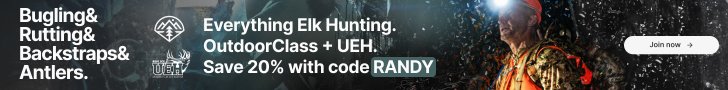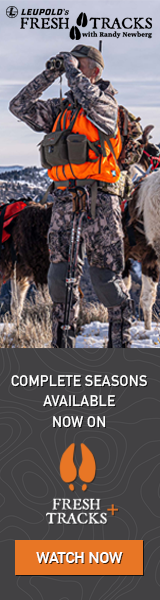I recently bought an android tablet, have installed the Onxmaps app, and am planning on using it hunting this year. It has a 7" screen, which to my old eyes is way better than the screen on my GPSMAP. I have not decided if I will leave the tablet in the truck or haul it around while hunting.
The selection of basemaps available for Onxmaps is excellent - including extremely detailed satellite photos. I have not spotted any elk yet in the photos, but I keep looking.
I have been saving maps onto the device, but find it clunky to save a big area. As far as I can tell, you need to zoom in to the level you want the data for, then save. I guess I am something of a data hog, but am getting bogged down in the tiles, zoom level, etc. I need to make several saves to get the area I want, and keep losing track of what is saved at what level.
Does anyone have any suggestions?
Thanks for any help.
The selection of basemaps available for Onxmaps is excellent - including extremely detailed satellite photos. I have not spotted any elk yet in the photos, but I keep looking.
I have been saving maps onto the device, but find it clunky to save a big area. As far as I can tell, you need to zoom in to the level you want the data for, then save. I guess I am something of a data hog, but am getting bogged down in the tiles, zoom level, etc. I need to make several saves to get the area I want, and keep losing track of what is saved at what level.
Does anyone have any suggestions?
Thanks for any help.