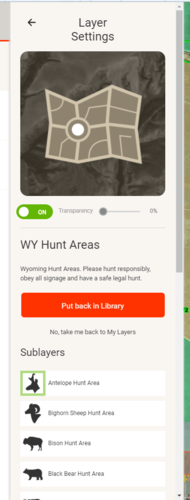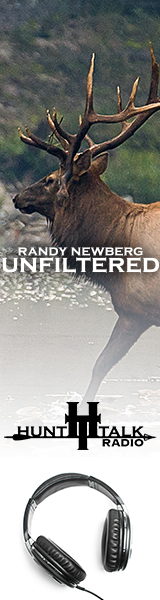gawga_boy2
New member
Just upgraded to Premium user for onXmaps for Wyoming. The maps shows the Deer units. I've looked at every option I can find but I can't find how to turn on the Antelope unit line and turn off the Deer units.
Anybody know where that's done at?
Thanks
Anybody know where that's done at?
Thanks