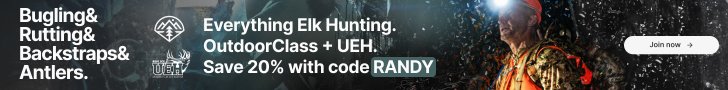MITCHMO
Well-known member
I am sure this is old news to you experts here, but while doing google earth homework, I found out the fun tool called "show viewshed". So I can right click on a pin and it will highlight everything I can see from that point. Pretty sweet! Great tool for checking glassing points and meadows that are hidden from roads.
If there are any google earth experts out there, I am still struggling to measure straight line distances. It shows the distance as map length and ground length, but they almost always match. I'm no math expert but dropping down into a canyon at least feels a lot longer than straight across one of those numbers have to be off.
one of those numbers have to be off.
If there are any google earth experts out there, I am still struggling to measure straight line distances. It shows the distance as map length and ground length, but they almost always match. I'm no math expert but dropping down into a canyon at least feels a lot longer than straight across