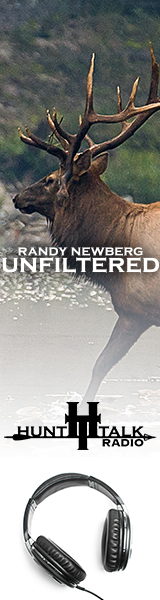Steelsearchin
Well-known member
Total shot in the dark, but I'm striking out with searching for a solution on google/basecamp/onX/etc...
Does anybody know if it is possible to setup a Garmin GPS so that you can view both a custom aerial photo overlay and the checkerboard ownership from my WY chip??
I'm able to load custom .kmz files (aerial photos from GoogleEarth) onto the memory of the GPS, which is great. Unfortunately, when I zoom in with the GPS unit, the familiar yellow/white/blue OnX land ownership/checkerboard is now gone. Scrolling the cursor around does show who owns what section, but it would be nice if I could switch between the two views (or combine them and have blm yellow show through the overlay photo).
I'm wondering if there's a way I can add a layer or something similar so that I could switch between one or the other without having to turn on/off the custom maps in the map set-up. My gut tells me they're in the same location and I can't do what I want to.
FWIW, I played around with the transparency and it doesn't seem to matter how it is set.
Thanks!
-tom
Does anybody know if it is possible to setup a Garmin GPS so that you can view both a custom aerial photo overlay and the checkerboard ownership from my WY chip??
I'm able to load custom .kmz files (aerial photos from GoogleEarth) onto the memory of the GPS, which is great. Unfortunately, when I zoom in with the GPS unit, the familiar yellow/white/blue OnX land ownership/checkerboard is now gone. Scrolling the cursor around does show who owns what section, but it would be nice if I could switch between the two views (or combine them and have blm yellow show through the overlay photo).
I'm wondering if there's a way I can add a layer or something similar so that I could switch between one or the other without having to turn on/off the custom maps in the map set-up. My gut tells me they're in the same location and I can't do what I want to.
FWIW, I played around with the transparency and it doesn't seem to matter how it is set.
Thanks!
-tom