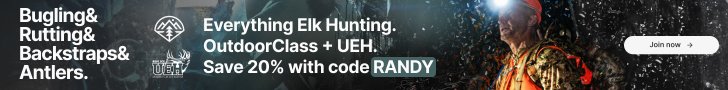Whiskers
New member
I have a Fuji Digital Camera 2600Z with a camera card. It is coming up with a card error message when I try to take a picture. Anyone have any suggestions? Do I need a new card? A new camera? I cannot figure this one out. I don't want to spend $45 for a new card if the camera is shot, I don't want to spend $100's of dollars to replace the camera if its just the card. Any help.