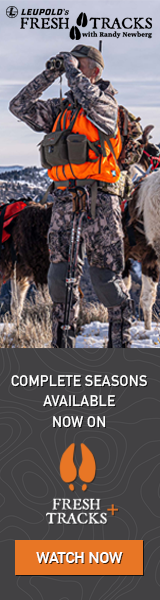marksjeep
Well-known member
I've been running the On X Hunt app for a few months now. I purchased subscriptions for Colorado and Utah. I was running it on an S4, and it seemed to run slow. The map view would advance as you move, but public land and private info would not. If you zoom in and out, sometimes the map will refresh with the layers displayed properly, sometimes not. Fast forward to black Friday, I upgraded phone to an S7. I reloaded Hunt app and all of my offline maps. The new S7 still seems to exhibit the same behavior, so I don't think this is a processing/hardware issue. It does not matter if you are using offline maps or not.
I'm just curious if anyone else using the app has seen this? Again, if I zoom the map view out a ways it seems to reload the layers, then I zoom into where I am and it displays OK. Until I move too far and the map advances, then the public layer (or private boundaries) just disappear.
I'm just curious if anyone else using the app has seen this? Again, if I zoom the map view out a ways it seems to reload the layers, then I zoom into where I am and it displays OK. Until I move too far and the map advances, then the public layer (or private boundaries) just disappear.